How Video Can Help REALTORS® Get Noticed

Now more than ever, REALTORS® need to market themselves to stand out, and leveraging video is just another way to showcase your skillset and value to potential clients.
According to a report from HubSpot Research, more than 50% of consumers want to see videos from brands (more than any other type of content) and video is capable of increasing conversion rates by more than 80%, so you should make sure you’re incorporating video into your overall marketing strategy.
Use video to enhance your REALTOR.ca profile
We’re excited to announce you and your colleagues can now promote yourselves with the REALTOR.ca profile video feature to display About Me and About Us videos. REALTOR.ca profile videos currently only support YouTube videos, which follows Web Content Accessibility Guidelines for videos with captioning.
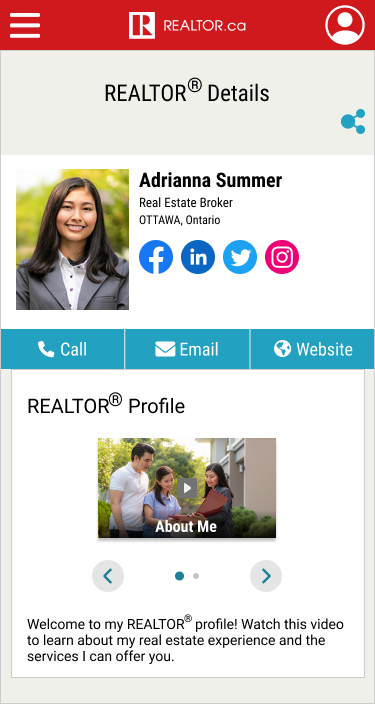
Your profile is an important tool for members like yourself to showcase professional designations, a photo, languages spoken, testimonials, social media links as well as contact information.
Fun fact: According to the 2021 REALTOR.ca Insights Report, there were 45 million interactions with virtual/video tours on REALTOR.ca last year. Plus, REALTOR® profiles were viewed more than 15.7 million times—that’s a 43% increase from 2020. With so many potential clients looking at REALTOR® profiles, making a good first impression is even more important.
Utilzing video in your marketing strategy
In addition to the REALTOR.ca profile videos, there are a number of ways you can use video to enhance your business: listing videos, social media videos like Instagram Reels or TikTok videos, explainer videos that cover off real estate topics that buyers and sellers are interested in, neighbourhood summary videos, and live videos, which can be more authentic, and great for making personal connections with viewers.
Interested in trying your hand at some video content? We’ve compile some tips to help you get started.
Shooting engaging video 101
If you want to shoot an About Me or About Us video for your team, you want to think about who you are. What’s your brand? Whatever you put out there on video needs to represent you. It’s important to be authentic and loyal to your brand.
Focus on a shorty catchy intro; humour can be a great way to connect with people emotionally. Briefly explain who you are, where you’re from, what certifications/designations you have and details about your real estate career. How do you and your company stand out from the competition? You want to get across that there are real humans behind your brokerage, dedicated REALTORS® who know the market and focus on details.
The objective is to build trust with potential clients. So, don’t come across with too much of a sales pitch. Don’t tell people they should trust you—show them. You need to come across as being a professional and expert who’s there to help them wade through the buying and selling process.

How do you present yourself on video?
It’s important to personalize your video so it suits your brand. Think about catchphrases, sounds, video backdrop, fonts, animation, logo, and colours.
Talk about the benefits of working with you and your team, and use easy-to-understand language. Showcase your successes. Facts are good, but keep in mind that buying and selling a home involves a lot of emotion for people. Appeal to those emotions.
At the end of the video, don’t forget to include a call to action (CTA)! The whole point is to convert viewers into leads and clients. Use a text-based CTA with your logo and contact information, and social media accounts. Keep it on the screen for at least 15 seconds. (For more information on terms of use, read our information package.)
Production tips
Lighting
There’s no point in posting video if people can’t see you. Use lamps, overhead lighting, ring lights, or even natural lighting to ensure your face is visible and bright (but not washed out). There are LED mini lights on the market you can take on the go if you’re shooting social media videos while out in the field.
Length
Think about the duration of your video. A video that’s five minutes or longer won’t work on TikTok, Instagram or Twitter (go with under 30 seconds for those platforms), or Facebook (no more than three minutes) but it might work on YouTube. Note: YouTube videos being used for your REALTOR.ca profile should be short (about a minute) and focus on you and your professional services. With so many platforms to share your video, it’s recommended to shoot different versions—a full version on YouTube versus a shorter version on Twitter if you’re are active on multiple platforms. The bottom line, though, is to shoot with the aim of being short and engaging.
Different aspect ratios
Shoot your video once, but make sure you leave enough room around the subject so you can play with the different aspect ratios (switching the frame guides) on different platforms.
Audio
It’s crucial to invest in a microphone, for crisp audio. There are a variety of on-camera, lapel or wireless microphones on the market.
Text-based elements
Text is important to get your message across if the viewer has their volume turned off. Captions on your videos make your content accessible. Additionally, there could be benefits for its “bimodal senory input” according to a Forbes article, which explains hearing the spoken audio and reading the text on screen helps reinforce the information. REALTOR.ca profile videos currently only support YouTube videos, which follows Web Content Accessibility Guidelines for videos with captioning.
Video equipment
Your smartphone is a good place to start, especially since you want to be able to upload social videos quickly and consistently. Webcams are a good option for stationary videos of you and the team. You can also invest in a DSLR camera, or hire a pro! There are many companies out there with the experience and expertise to handle all this for you, so you’re presented in the best way possible. Bottom line: If you have any doubt at all about the video quality, hire a professional. That is especially true if you want to incorporate 3D animations, more creative infographics or text-based information.
Editing
If you want to edit videos yourself there are several easy-to-use editing programs available on your phone such as iMovie, InShot or Quik. Many social media platforms also have rudimentary in-app editors.
If you or your board has opted to upload videos via data load, please contact your board to add videos to your profile. You can contact our Member Experience Centre with any questions at support@crea.ca.





